To start your backlinking journey, you need to have at least 15 long-form quality posts published on your blog.
Long-form is subjective actually. If your blog post is answering specific question and in 400 words or more, you are able to answer those questions in a way that the reader takes action and gets a positive result from the answers you gave, then you are good to go.
Backlinking is simply getting other blogs to add a link to your post on their blog. This gives search engines the impression that your blog and its content are trustworthy.
There are two major ways to get backlinks.
- By actively searching for people to get backlinks from to your post.
- By creating high-value content that other bloggers, during a search, having found your blog, will like to link to it because of the value you gave in the post.
When actively searching for backlinks, there are so many ways to do this.
- By answering questions on Quora/Reddit/Online Forums and adding your post link for people to go to for more reads.
- By using the Haro Reporter. You sign up and answer questions for people based on your expertise in exchange for a link to your blog or post.
- By Guest posting, which is offering to write a few posts on a high-authority blog and adding links in the post pointing back to your blog.
- By using the 404-error search.
How to use the 404-error search for backlinking.
Supposing you did a search online and when you clicked on the page, you see a 404-error page, you will leave immediately.
Guess what? That person is losing major traffic because of that error page. If that page is important enough to rank on the first page of Google, there are other blogs that could also be backlinking to that page without knowing it’s a broken link and it leads to a 404-error page.
To find all the pages linking to it, perform a simple search by pasting the page link in ahrefs backlink checker.
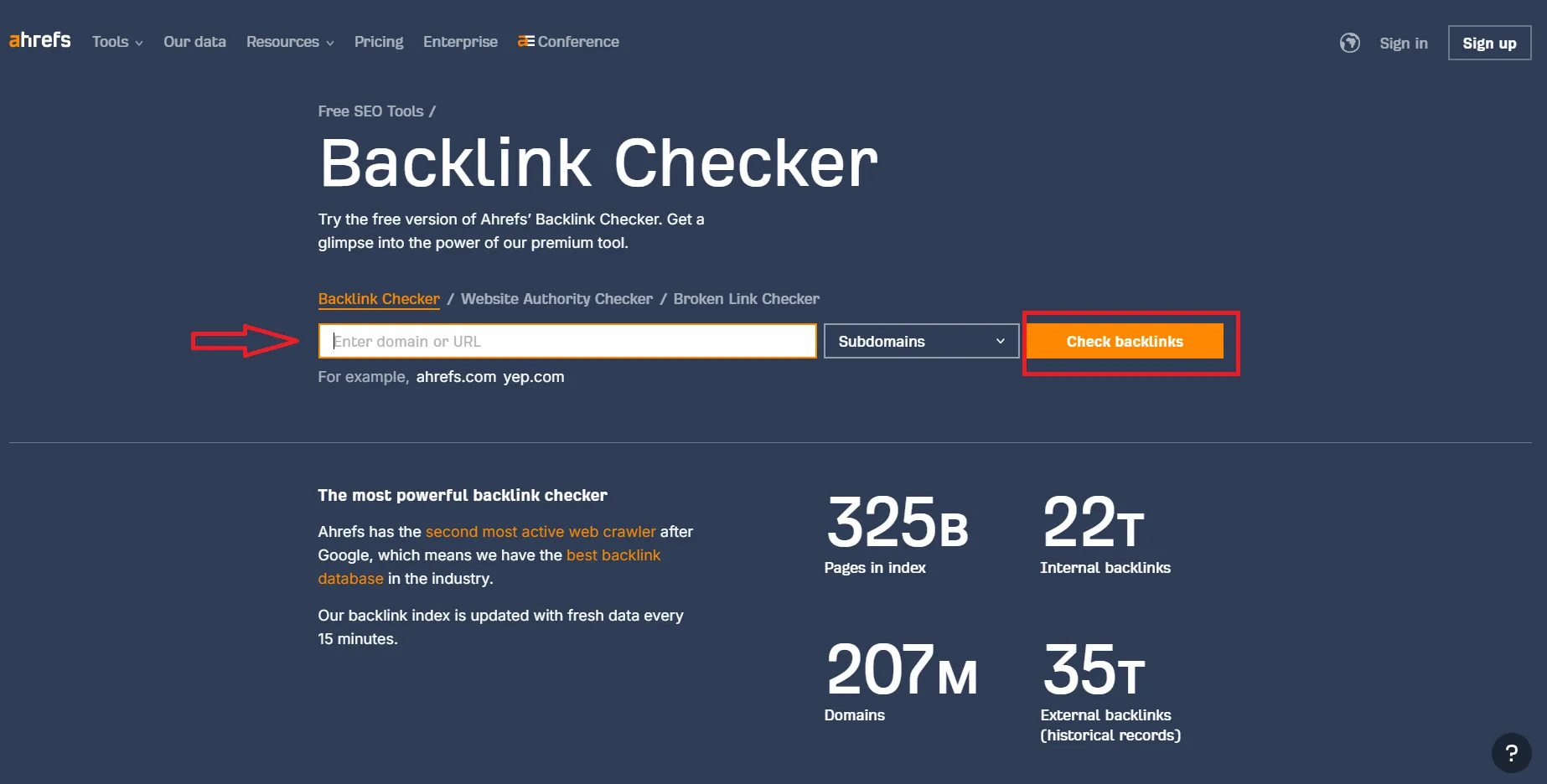
This will give you all the pages linking to it. Check all the pages that linked to it for their emails. It’s a lot of work.
Next, create a post that should answer the exact question from the title of the post. Another guide is to see what that 404-error page should have looked like previously before it was broken. You can do that search using the WayBack machine.
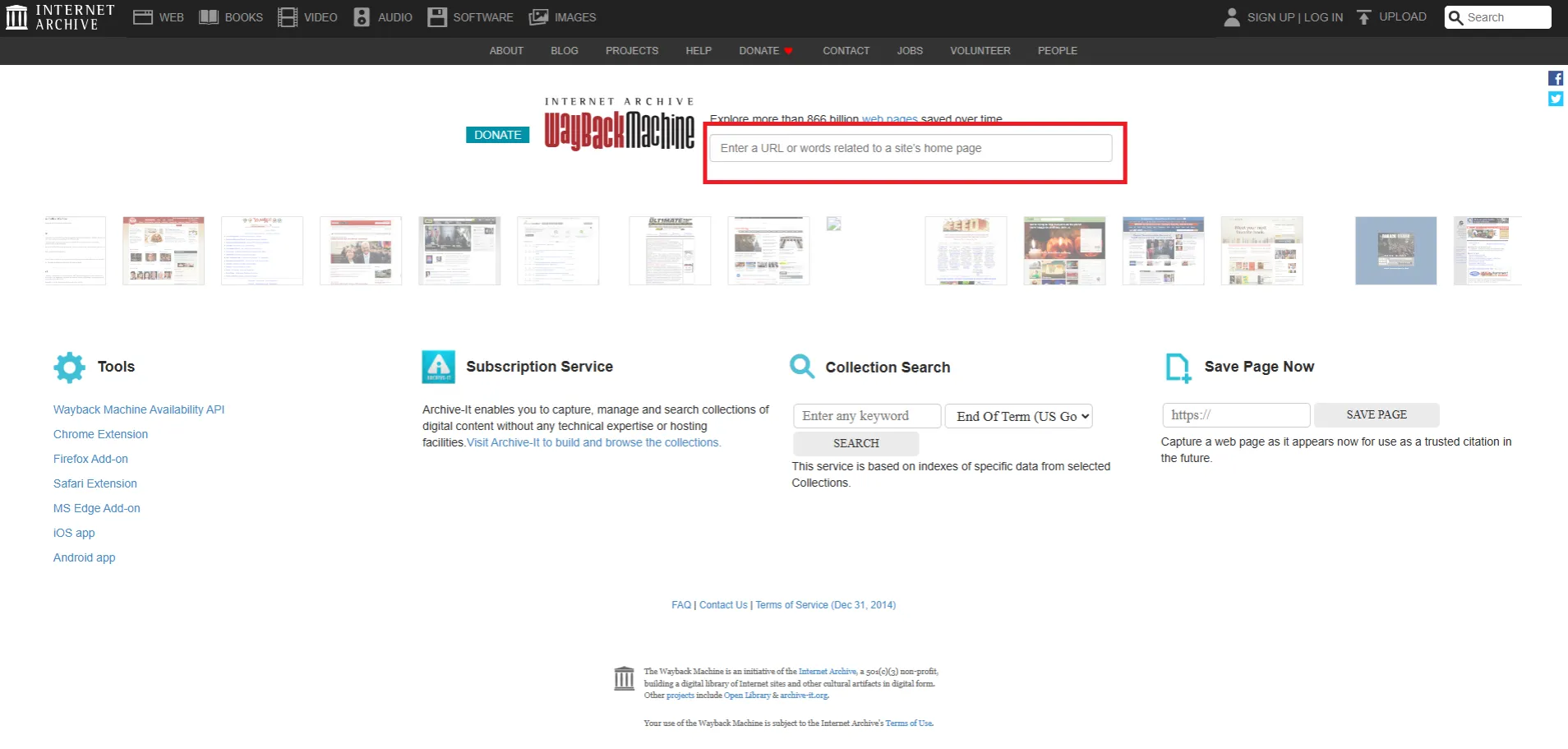
By viewing what that page looked like, you will be able to create a post far better than the previous one.
Next, send an email to all those emails you collected, informing them of the 404-error page they are linking to and offering your post link as an updated version they can now link to.
Here is an email outreach sample.
Hello Sandra,
I was searching for a ….. and came across your post on …. which I found quite helpful.
While reading though the blog post, I couldn’t help but notice that you linked to a post on … which no longer exists, unfortunately and constitutes a broken link in your post.
I have just written a post on a similar topic which you might find insightful and potentially a suitable replacement for the broken link. Here is it …
Continue the excellent work.
Sincerely,
Eloise (Your Blog name).
Not every blogger will accept, but most will.
This should get you some good and natural quality backlinks.
***
Now that you have started your backlinking journey, I must congratulate you once again on completing the steps.
You can continue by Creating a Structure for your blog.
***
Happy blogging…





