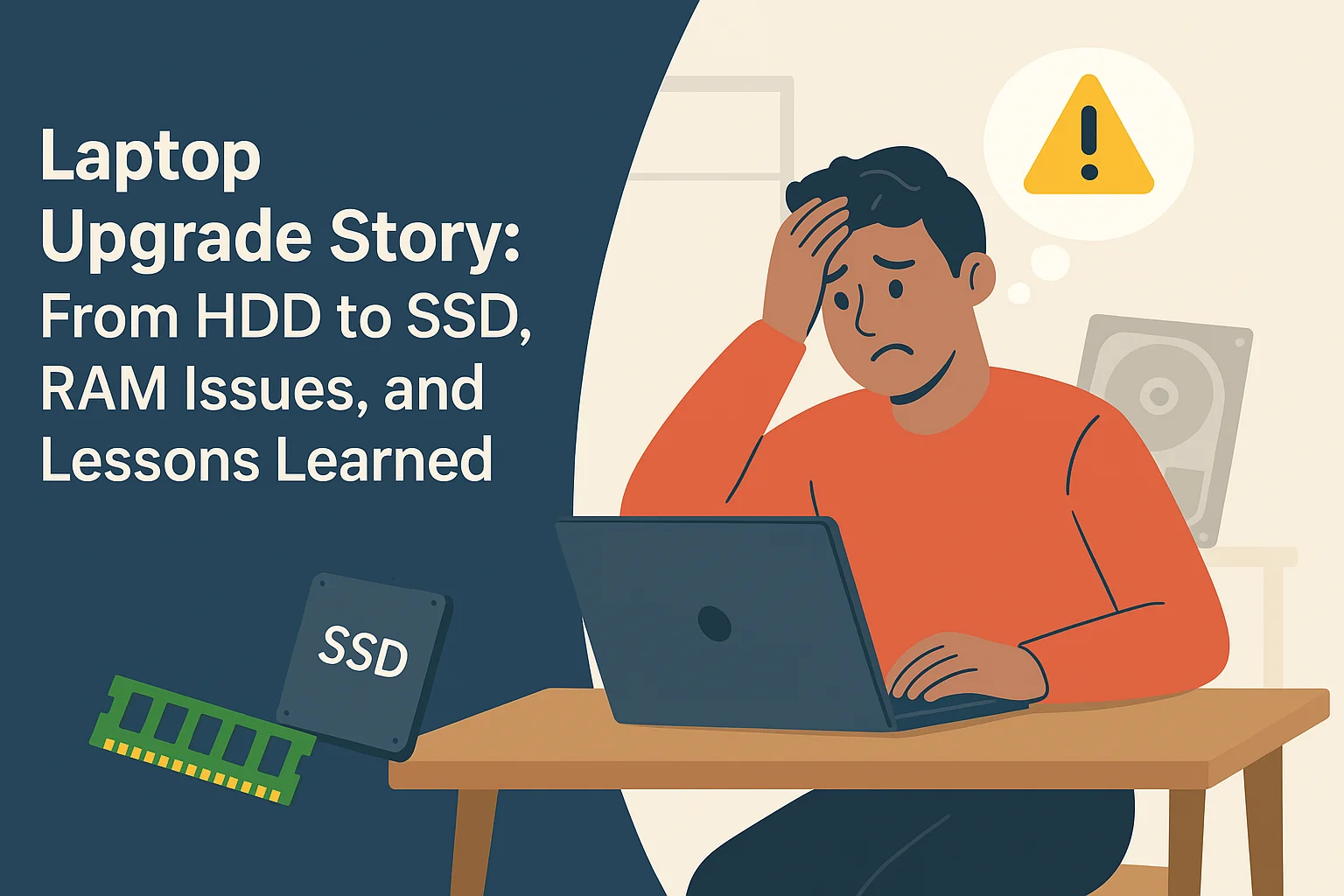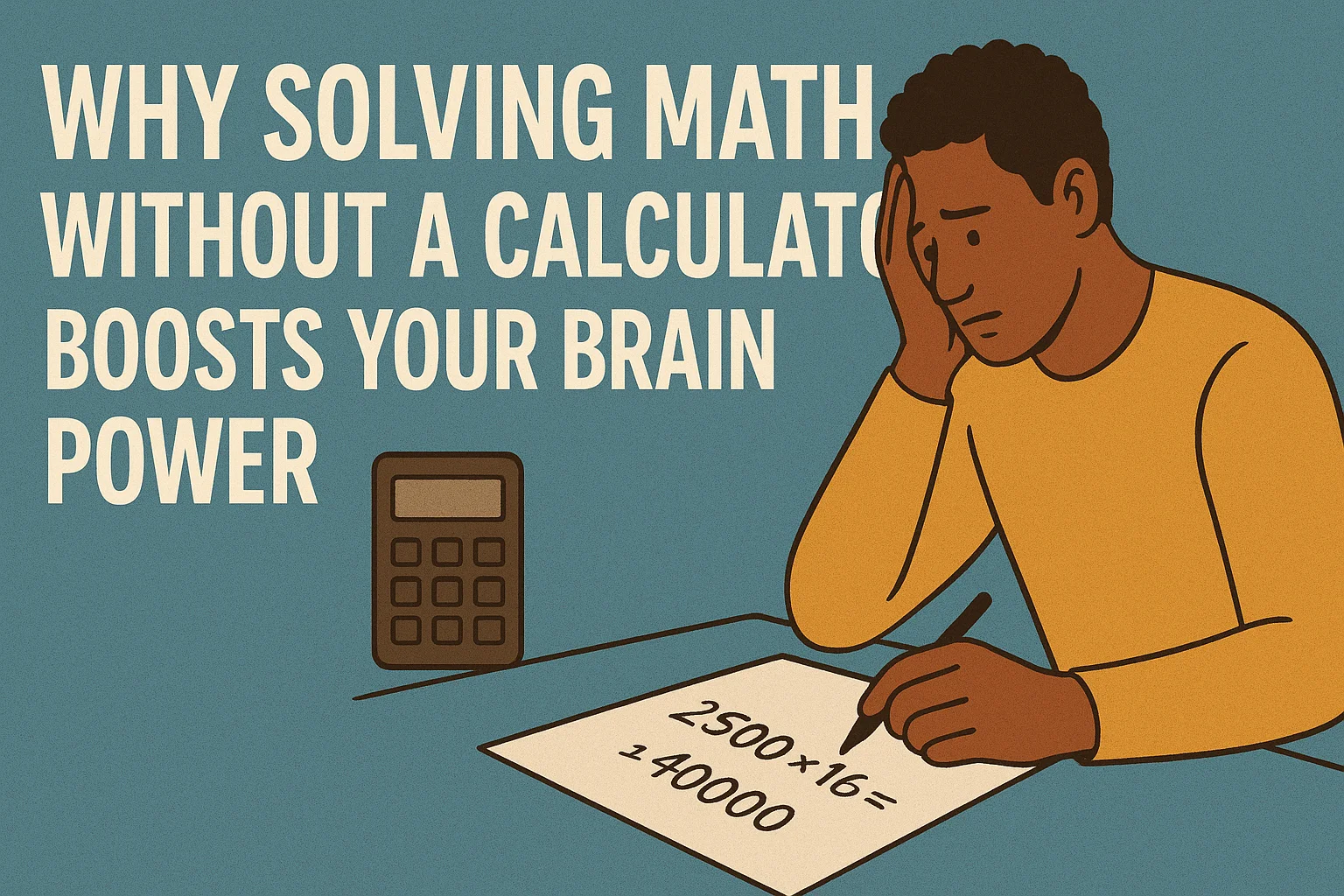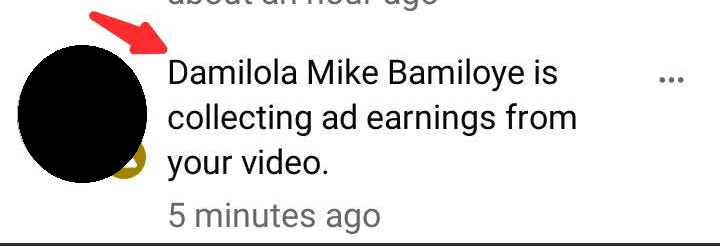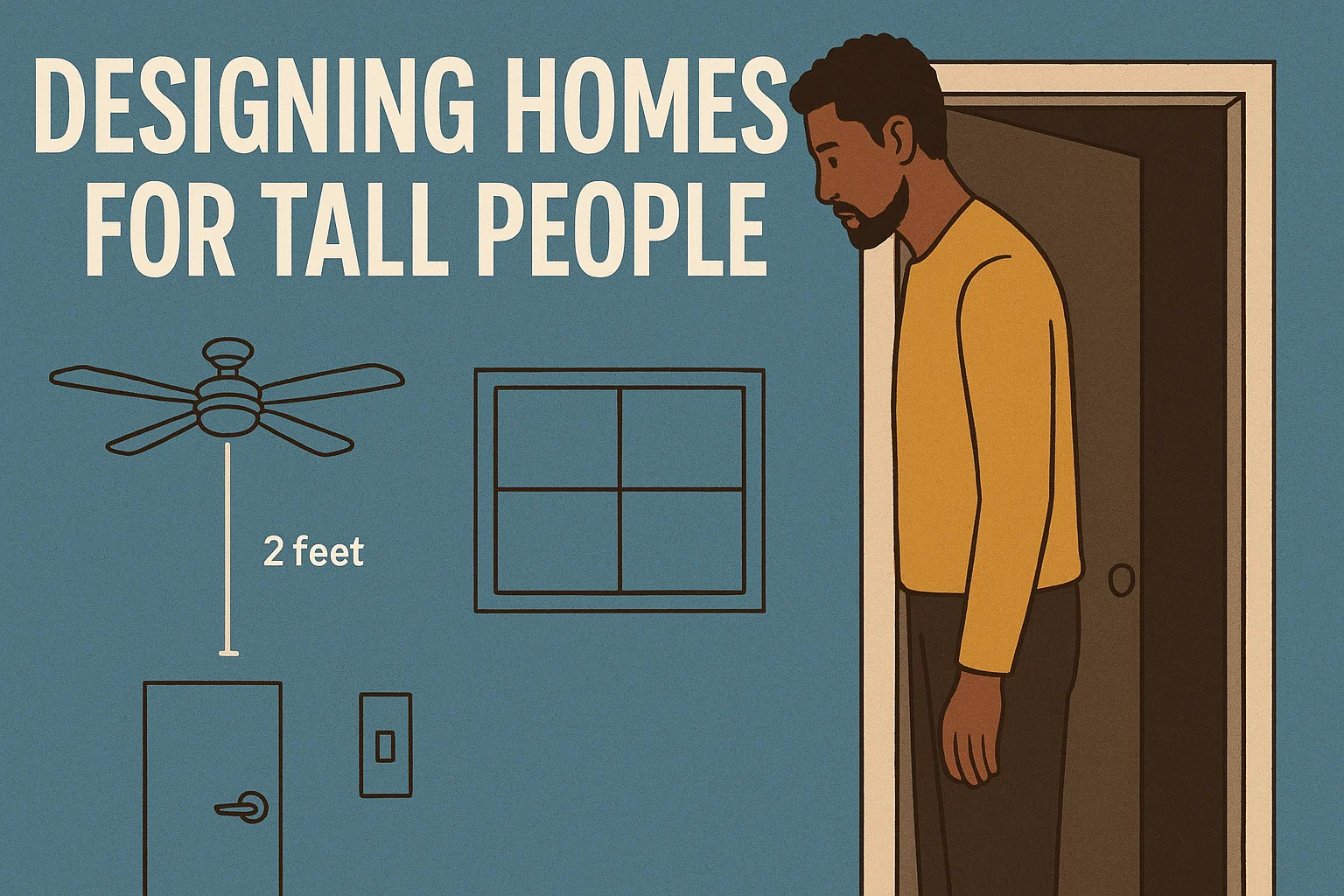Social Architecture and the Quiet Death of Human Interaction
Social Architecture and the Quiet Death of Human Interaction. On Christmas day, I went out for a village stroll. I wanted to see the Christmas vibes in the village and no, I was not wearing Christmas clothes. I went to check out a spot I thought looked like a stream side. I desired the feeling … Read more