Pinterest platform is basically image/video posting. It’s not much for text.
Unlike Facebook that limits your traffic, making users to view your content on their browser by default, Pinterest sends you organic traffic just like Google.
Start by creating an account. Preferably a business account instead of a personal one. The business account has more features.
Use the search bar at the top to find anything.
A pin is a posted image/video. Same way you make a post on Facebook in a text format.
A board is basically categories. It’s a way of grouping your pins/posts. If I’m posting pins on blogging, I will pin/add them to a board I created for all things blogging.
I can also create another board for food or clothes or arts and crafts.
I can add people to my board to keep the board active even on the days I don’t pin.
Read Also How to Use the Google Calendar to Time-block Your Set Goals in.
The way you see a post on Facebook here and save it to a collection, that’s the same way I can pin what someone had posted to the existing boards I have created.
Use Canva or Adobe or any software of your choice to create the images you wish to post. They already have templates you can use.
A typical pin should be legible at a glance (no one has the time to zoom in to read tiny letters). It consists of texts, images, a call to action and a website.
You need a brand colour to make all your pins/posts stand out to your audience.
Standard measurement for your pin/picture is width 1000px x 1500px height.
When you want to create a pin to post, here is what you should do.
Use Pinterest trends to find keywords of what people are searching for online, so that you can create pins that address that. This will guide you effectively. You can watch this video to see how to effectively do your keyword research.
If you cannot afford the keyword tool that was shown in the video (pinclicks), you can use the free Google Keyword Planner, although I must confess that the former tool is effective.
To create a Pin, you will need,
- A title (this should contain your keywords).
- An Image/Video.
- A description of the image with keywords.
- A web link (website, app, WhatsApp etc).
- Tags (optional).
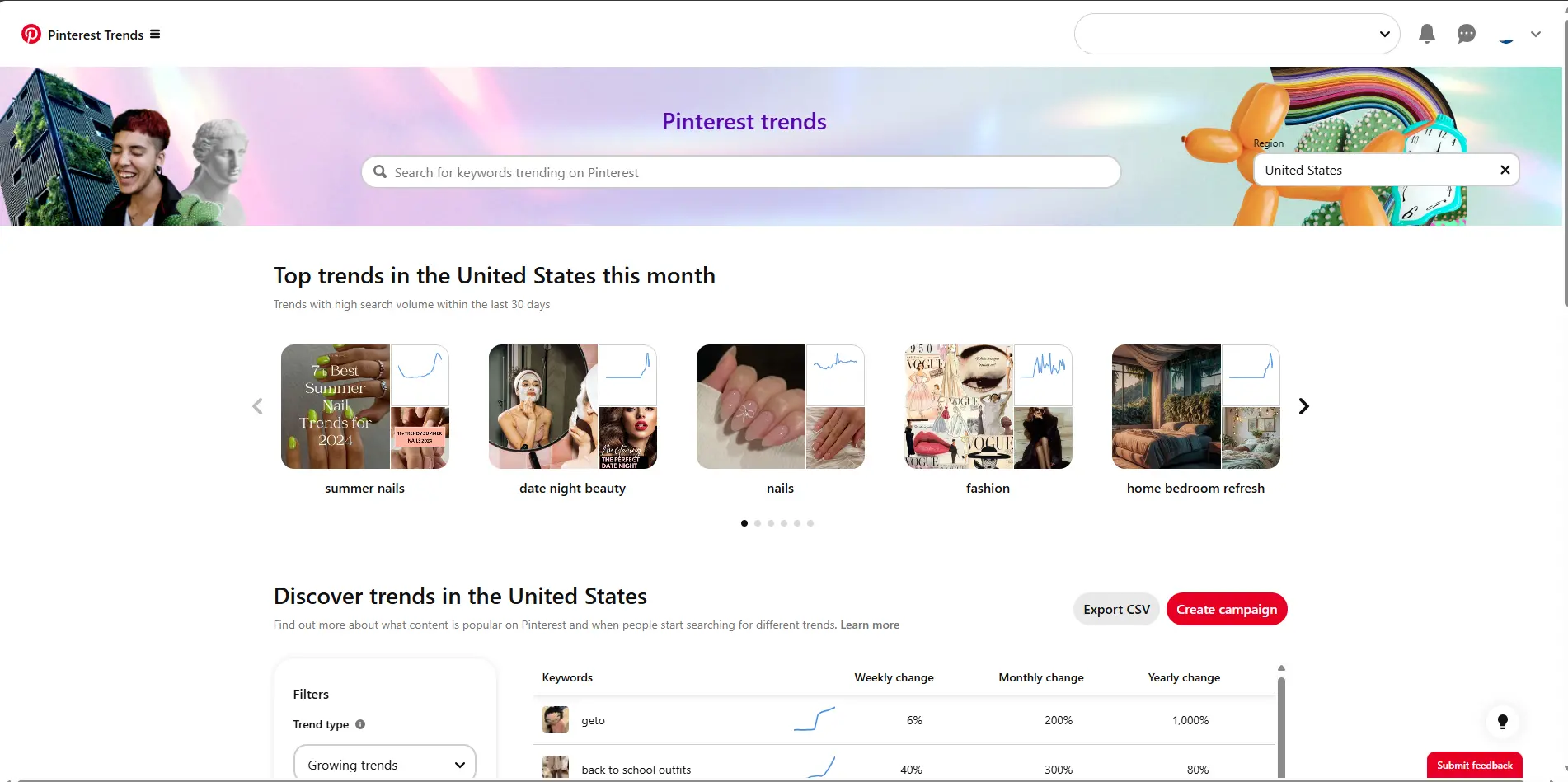
To gain any traction, you will be consistent for at least 3 months, posting 7-15 pins daily.
Don’t post all at once, schedule the pins to go live at intervals throughout the day.
Post to a specific board and only add a pin to another board if relevant. Do this after about 3-5 days of the initial post.
If you have a website, go to settings and use the claim website to also improve how the algorithm perceives your account.
I hope this helps you.




