I will share with you my blog maintenance strategies and the schedule I use to avoid missing anything I’m supposed to do or getting frustrated.
Blog maintenance is a lot of work and can be overwhelming if not handled properly.
I’m not saying you must follow me verbatim, but you might find something that can break the ice for you.
First
On my regular blogs, I post 3 times monthly. That’s what I can handle alone. It could be long-form content, a short video that answers a specific question, or even other people’s videos that I found helpful, or a single tip.
Secondly
When I create a post, I immediately schedule it on WordPress and the social medias attached to the blog, so that I do not need to come back to post it.
I only go online to check if it has been posted on the specific days I chose, and I can do this comfortably on my phone.
Third thing I do
The tasks I listed below, I do them once every week. You could choose to do it every weekend.
→ I head over to Search Console to ensure new posts are indexed. If it has not been indexed, then I manually request immediate indexing using the post link.
→ I send an email to my subscribers with the new post link.
→ I export my whole blog and backup in my desktop and external hard drive. I usually keep a copy of the previous version and then the new version.
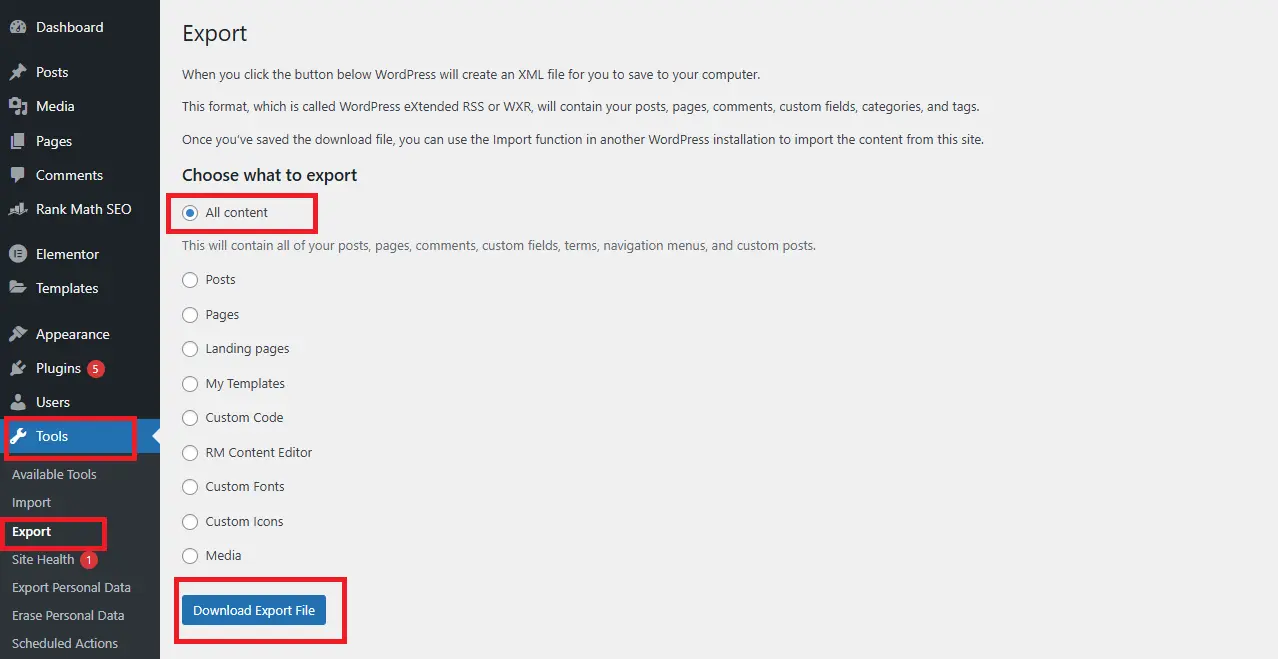
To do this, on the admin, go to Tools → Export → All Content → Download Export File.
This comes as an xml file. Keep it safe. If anything happens to your blog and you need to re-install it, you will find it in the exported xml file.
Fourth thing I do
I source for backlinks for my posts. It could be by answering questions and adding the link.
Then I conduct a blog outreach for backlinks.
Other blog management includes.
→ Testing my site speed using Google page Speed Insights or Gtmetrix to ensure it’s not lagging.
→ Ensuring I do not have any dead links or broken links that lead to 404-error pages. I use the Deadlink checker. If I find any, I immediately correct it.
→ I check my rank on Similarweb, rinse, and repeat the whole process.
***
These are things I do, and I hope it helps you to take hold of the time and make the time you spend on your blog more effective.
Read Also: Creating a Structure for your blog.
***
Happy blogging…





