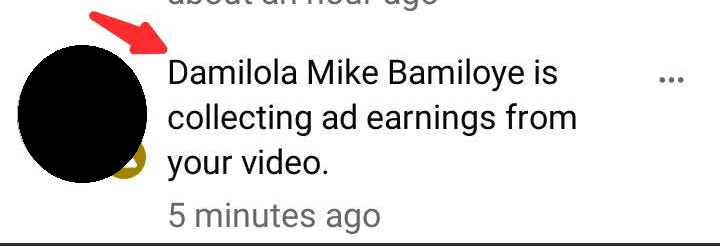How to Collect Ad Earnings when People Post Your Content on Facebook.
What you’re seeing in the screenshot above is a Facebook notification saying “Damilola Mike Bamiloye is collecting ad earnings from your video”. This happens because the original content owner enabled Facebook’s Rights Manager (or Content Claiming system).
You may have seen the picture above and you are wondering what settings were applied for that to happen.
I mean, you don’t have to worry anymore about people copying your content, instead, you freely and indirectly allow them to use it while you collect earnings from their post.
Read Also: How to Completely Uninstall a Software on Windows Computer
Previously, content creators could,
Block → stop others from using your content or,
Monitor → track the performance of your content but allow usage.
But now, you can ↓
Claim and Collect Ad Earnings → allow people share or directly post it but redirect any monetization revenue to yourself through the Rights Manager.
What is Rights Manager on Facebook?
Rights Manager is a tool created by Facebook for creators, movie producers, musicians, and publishers to protect their copyrighted content on Facebook and Instagram. Once enrolled on the manager account, the content owner uploads their original content (e.g., a movie trailer) and the rights manager does the rest of the work.
Facebook’s system automatically tracks that content across the platform when others upload it directly or share it.
Here is how the setup works.
Each content type is setup differently, so you have to apply for Videos or Images or Audio separately.

Notice that a page can only select one content type, so decide whether you want claims on ONLY Videos, Images or Audios. You can’t apply for more than one.
→ Apply via the Facebook’s Rights Manager application. On the application page, choose the page you are applying for, the content type and fill in the rest of the form. Add up to 3 reference link content.

→ Use a valid email address, because a verification code will be sent to the email and you must verify it.
→ When you are done filling the form, click the Request access. This will bring you to the Thank you page as shown below.

→ Check your email.

→ If your application is rejected, you will receive the email as shown below. You will have to wait for 7 days before you can reapply.

→ If your application is accepted, you will go on to post more contents, set up match rules → choose whether to block, monitor, or claim earnings when others upload/share, configure the system to “Claim Ad Earnings” whenever your content is reused and earn from your content.
Want to stay updated when we post new content, subscribe below.