How to setup Google Alerts for Latest Posts on Google.
Things are trending and happening daily but how do you keep tabs on them without running around from one post to the other or loosing valuable time surfing for news, or at least the news that matter?
Ever heard of Google Alerts?
It’s a notification account by Google that enables you receive updates of your choice from latest posts on the internet. You can receive notifications on matters relating to grants, businesses, events, jobs, etc. It depends on the words you use.
How to setup alerts for yourself.
If you already have a google account, go to the alert page, ensure you are logged into the google account you want the alert emails to be sent to by checking the account logo.
→ Use the search bar as shown below to search for what you want to receive.
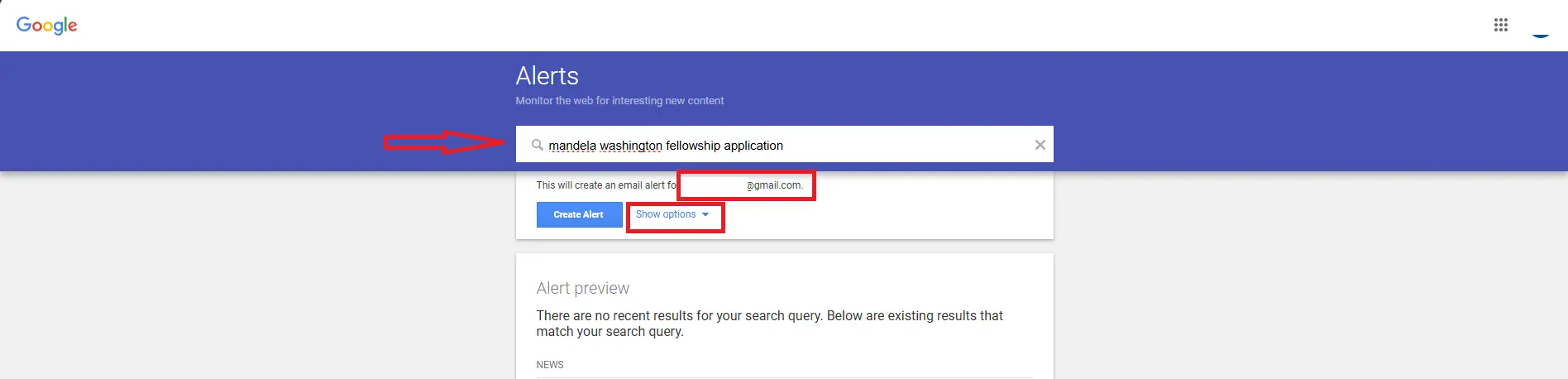
→ Click on Show options to edit the settings as shown below or as you wish.
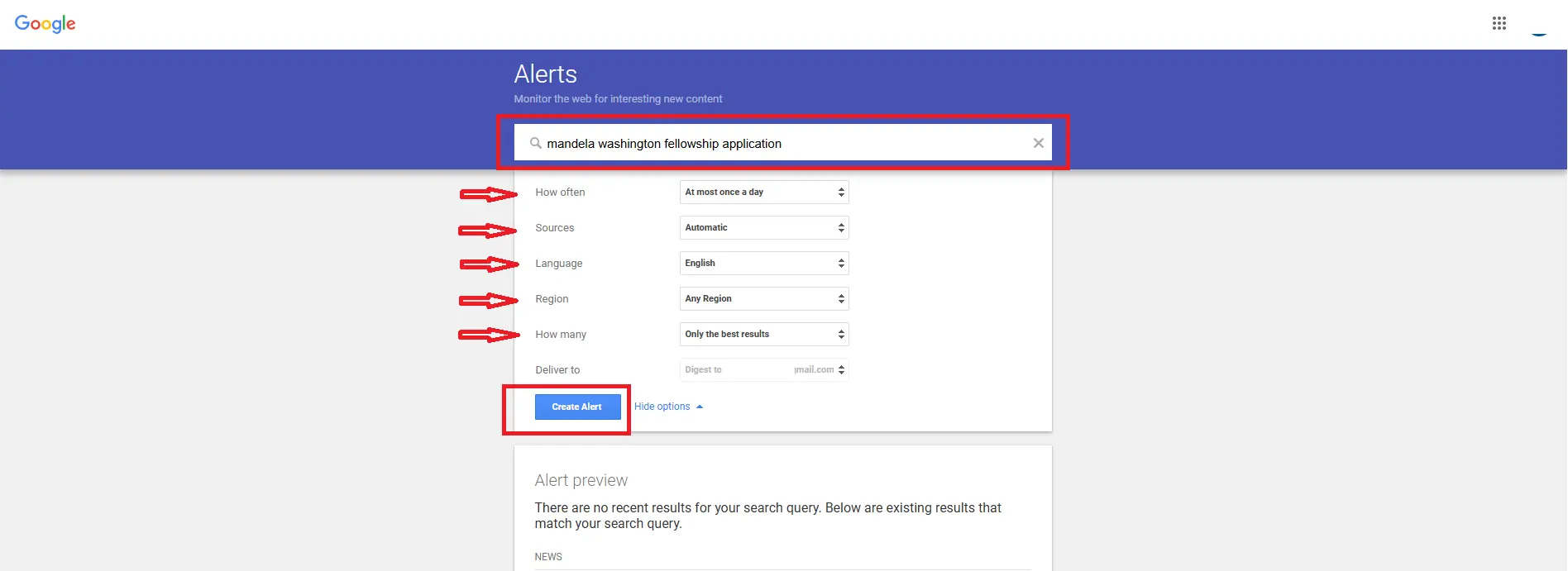
→ Click on Create Alert, you are done.
Add as many topics as you want to stay updated on.
Wait for the next 24 hours to start receiving latest notifications on your topics via email.
I hope this helps you.





