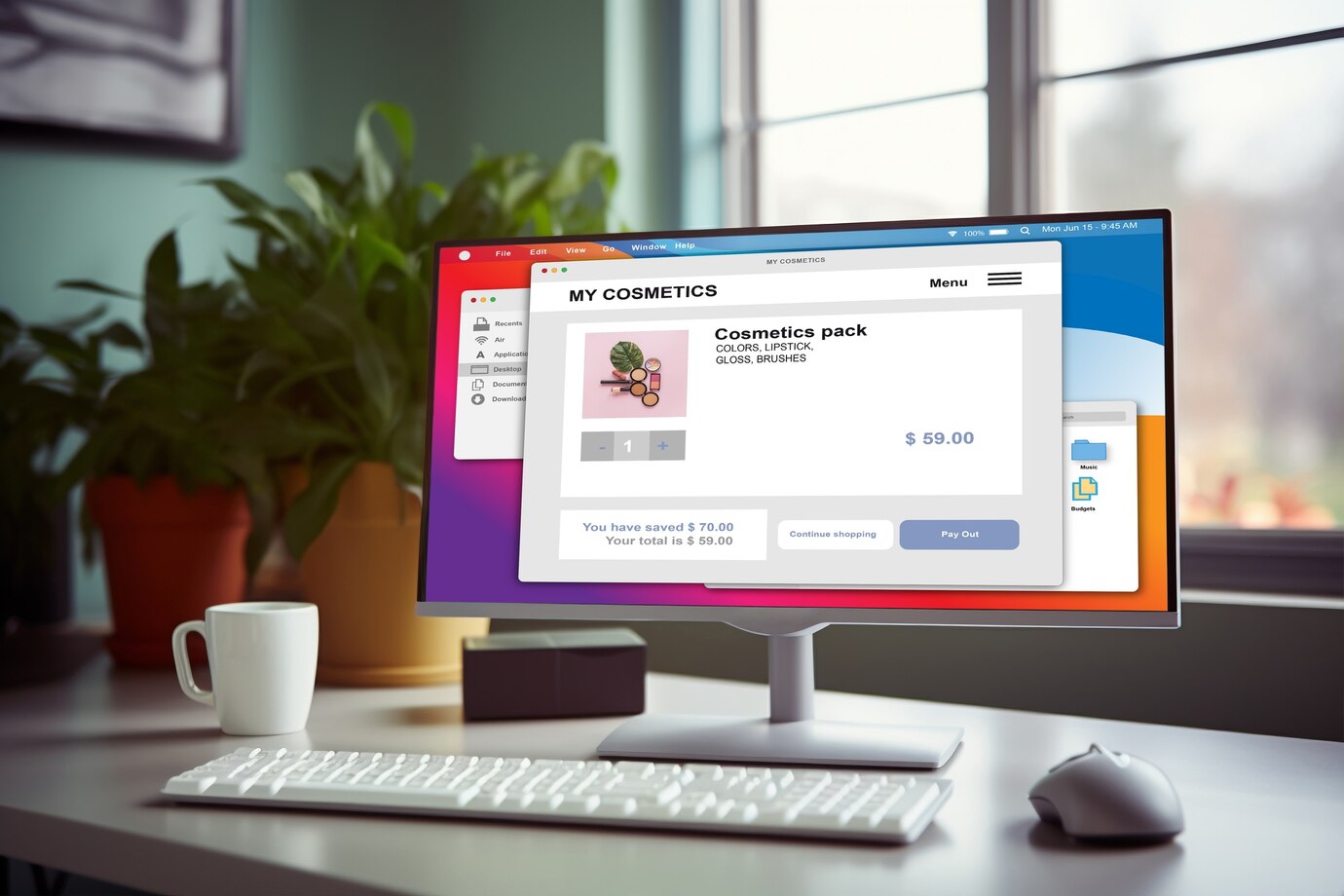A lot of beginner bloggers have made mistakes, setting up their blogs for failure by not knowing the difference between wordpress.com and wordpress.org blogging platforms. I will spare you that error and waste of time.
There are many CMS platforms for setting up blogging and you have chosen to use the WordPress platform for yours. Now note that under the WordPress umbrella, there are 2 blogging platforms again. There is a free WordPress platform and there is a paid (or should I call it) self-hosted WordPress platform.
There is also a third platform. Although, this blog is focused on helping you through the self-hosted platform. The third platform allows you to run a typical WordPress blog entirely offline, with no need for budget or data. It’s pretty much like how you use Microsoft Word etc.

So, if you do not have a budget at all and want to test everything I teach on this blog without spending any data subscription, then you will love this. Note that all three platforms look alike. The major difference is in the URL composition, the level of control (ownership), and the monetization advantages.
Here is a simple and short detail on the platforms:
WordPress.com
This a free blogging platform owned by WordPress. You do not need to pay a hosting plan, nor buy a domain name, it is already hosted for you freely. You will only need to create a domain name. However, the downside of using this platform is that you will have the WordPress name suffix attached to your URL. For example, if we created our goodlooks blog on the wordpress.com site, our domain name will be goodlooks.wordpress.com and the URL will be https://goodlooks.wordpress.com
Another downside to using the free platform is that of monetization. You will not have access to high-paying advertising agencies as they will consider your blog an amateur one due to the wordpress.com added to your domain name.
Now, you could still buy your domain name (e.g. goodlooks.com) from domain agencies and point it to your blog, but the layout for free blogs on the WordPress blogs will give you away.
Yet another downside to this platform is that you do not have control over your blog. For example, if someone accuses you of plagiarism and writes to the WordPress company with such allegations, your blog can be automatically shut down with all its contents and you may not be able to recover it.
Alternative free platforms to WordPress.com is the blogger.com and wix.com. For example, this is seen in blog sites with goodlooks.blogspot.com or goodlooks.wix.com.

WordPress.org (Self-hosted)
This is WordPress where you choose where to host your blog. It is a paid service. There are lots of hosting companies that will provide you the needed services to host your WordPress with them.
You are at liberty to design and re-design the way you want your blog or website to look. This is the most popular platform. It is what most developers use to create websites for people because it’s easier to manipulate.
WordPress Offline (XAMP or WAMP)
This is a WordPress totally offline and can be used to practice everything you desire to do to avoid making mistakes that can affect your ranking on a real blog. This WordPress works the same way you use offline apps like Microsoft Word.
Also, note that setting up a blog on this platform can still be brought online, but you will need the services of a developer as that will be too technical for you. Also, this is not for mobile users.
I do not encourage learning and applying these steps from a mobile phone. I don’t think that text-based instruction will help you to install this on your computer so I will point you to a video on YouTube to help you here.
For Apple computer users, watch this, for Windows users, watch this.
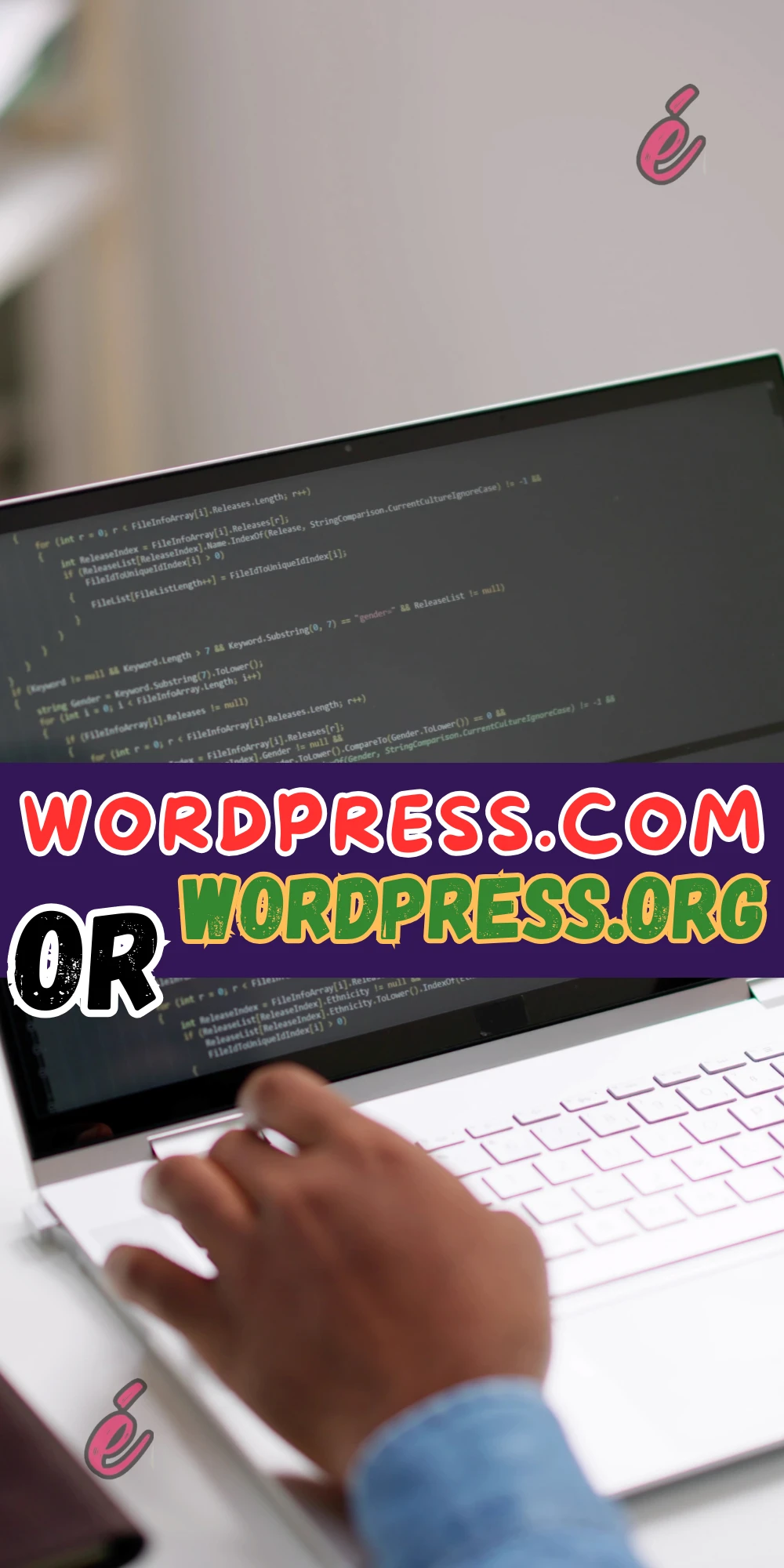
***
Disclaimer: I do not have any affiliations with the domain name goodlooks.com. It was merely used for explanation purposes.
Now that we know the difference between wordpress.com and wordpress.org, let’s step up your blog in the following steps.
Step 1: Develop a Blogging Business Plan.
Step 2: How to choose and Buy Your Domain Name with your Naira card.
Step 3: How and Where to Buy Your Hosting with your Naira card.
***
Happy Blogging…