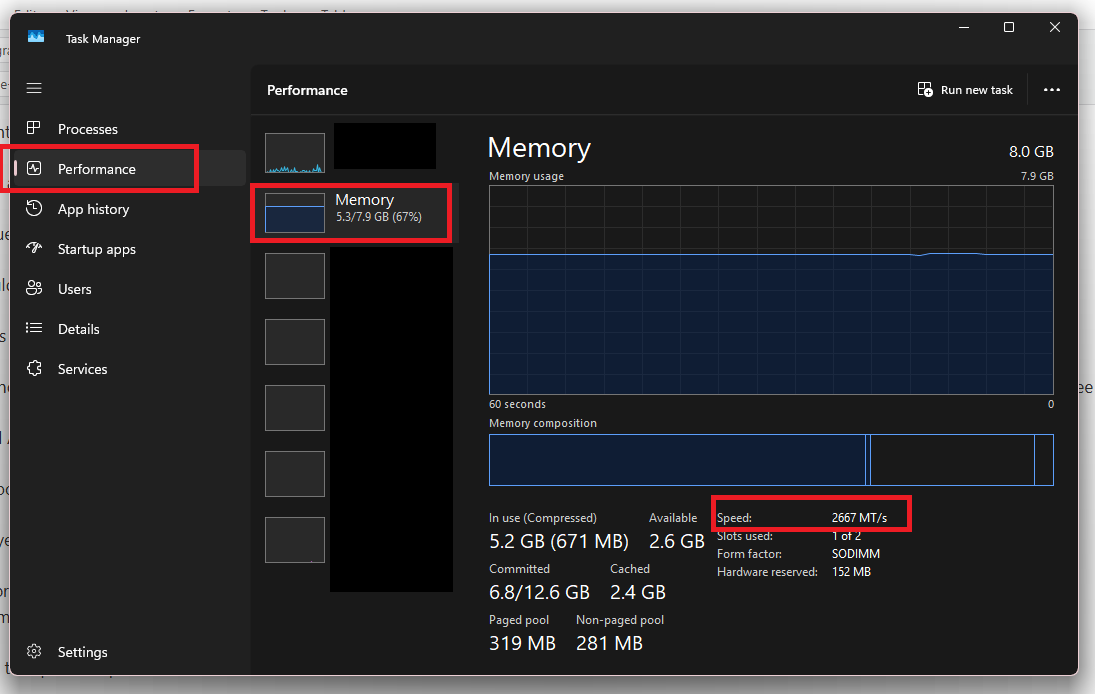Laptop Upgrade Story: From HDD to SSD, RAM Issues, and Lessons Learned
About three months ago, I was researching on upgrading my laptop’s HDD drive to an SSD drive and upgrading the RAM size from 8GB to 32GB.
The desire came with the frustrating speed of my laptop when using Revit 2025.
After hearing the costs, I decided to slow down a bit and probably go through my drive to understand what I have that is taking up 800GB space.
Also, for the RAM, instead of going for a pair of 16GB for the 32GB, I opted for another 8GB to add to the existing 8GB which adds up to 16GB.
Before I came to that decision, I started some spring cleaning.
I began deleting lots of files, from picture of dresses, I have long desired to sow to deleting computer temporary files.
Now that last one is what put me in trouble.
I had gone to the storage settings to see which component was consuming more file space.
Then I saw temporary files of over 50GB.
What?!
What’s in there?
Read: How I Solved Browser Glitches While Using Revit 2025
I opened the temporary file, checked all boxes and clicked on delete.
It had almost finished the deleting process when I noticed that I checked a box containing cached drivers.
I just prayed that I have not spoilt something in my laptop.
Opening folders in my laptop, I checked everything, and my files were still there.
I was happy with the space I recovered.
Shut down my laptop, opened the back (something I have never done before) to snap pictures of the HD drive to send to my computer guy.
Closed the back of the laptop, turned on the system, connected Wi-Fi to go online and boom.
Wi-Fi is connected but displays NO INTERNET.
I froze.
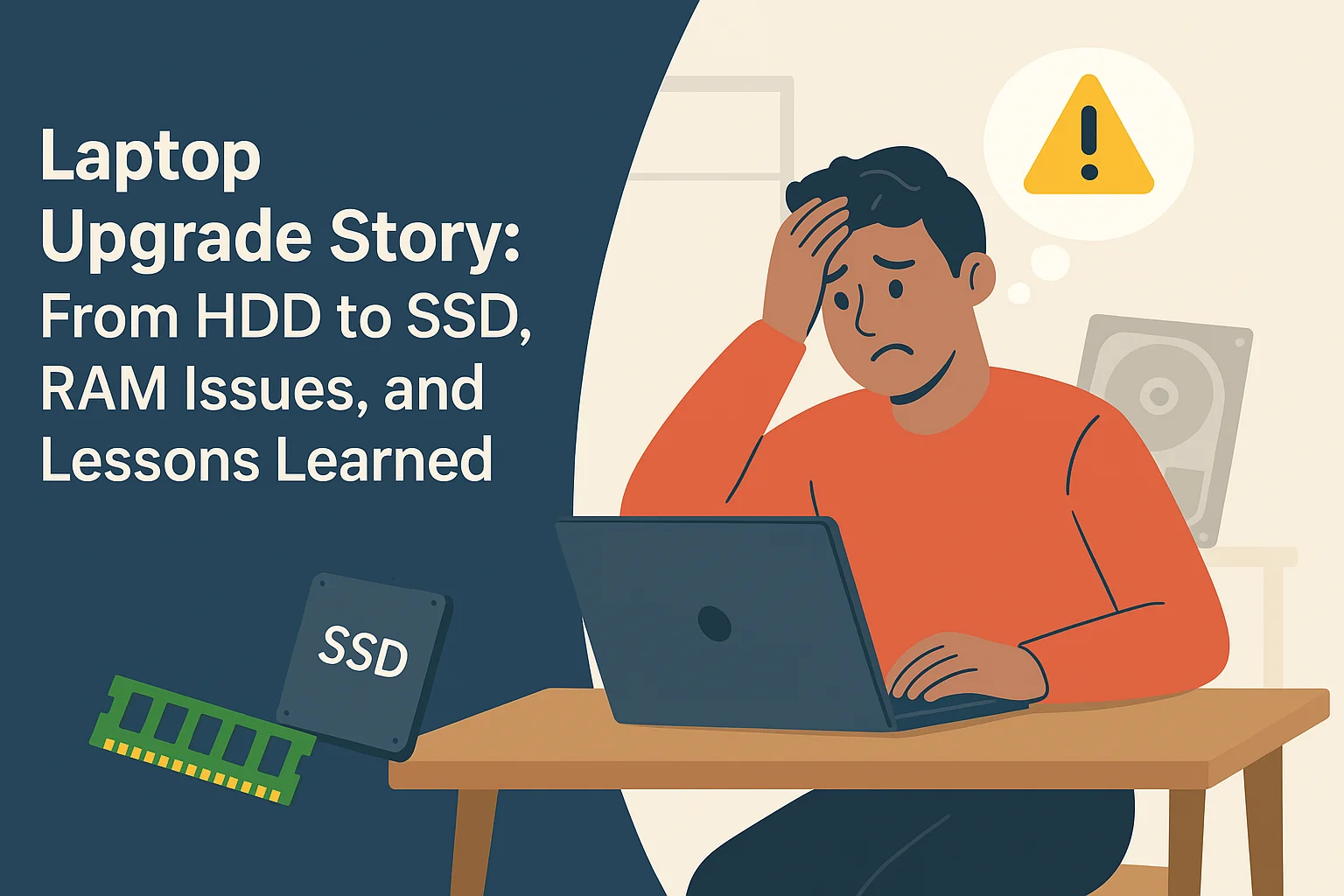
Did I break something when I opened the back?
Ebele, why you go open this laptop na?
Are you a technician? Na building you sabi, not this one.
Read: How to Completely Uninstall Software on Windows Computer
I tried to calm my heart down, that nothing spoil.
Ebewu!!!
For three whole weeks, I tried everything to fix the internet to no avail.
Changed networks, used different phones, tried connecting to other people’s Wi-Fi. Nada!
That’s when I remembered that it could be that temporary files I deleted.
At this point, I knew it’s not what I could fix and being in this village meant that I had no choice.
I could only browse on my phone. I dislike working with phone, it’s small and mentally stressful for me.
I took permission and took my laptop to the only place I knew I could find the solution.
First order of business, they tested another drive with another operating system in it, and voila. We connected. INTERNET ACCESS.
So, it happened that whatever I deleted from the temporary files, deleted something that allows me to access the internet and the Windows has been affected.
They wanted to reset the system to the date the issue occurred, but I have done other things which I am likely to lose.
To securely do this, I had to empty my HD drive of almost 800GB.
Due to time constraint on my part, this option was squashed.
Read: Help! I just Activated a Code Snippet and My Site Broke! – Here is What to do
The next option was to leave the HD drive in the system to now act as an external drive, then install an SSD with the Windows operating system installed into the SSD.
A better option. Then the stress of finding a 256GB SSD that fits into the existing port of my laptop began.
All this was happening in one day.
I was sitting in the office, while the staff was running from one shop to the next with my laptop, looking for the one that fits.
When he eventually found one, the next challenge came.
The OS installation will go halfway and start an endless rotation.
Solution? He had to put the SSD in an empty laptop for the Windows to install fully.
Once that was done, he put the SSD back into my laptop and that’s it.
He also put the extra 8GB RAM and I have never seen my laptop booting at such speed.
I went home, hoping to install all my relevant software overnight before heading back to this village.
Then another issue came up.
A blue screen with different warnings every time I want to install a software.
I couldn’t travel back the next day as I earlier scheduled, instead, I spent the day at the shop again.
Turns out the new 8GB RAM installed and my existing one do not have the same bus speeds (often called frequency or MHZ rating).
Sidenote: If you want to check your RAM’s bus speed, right-click on the Task manager, Performance Tab, Memory, look at the highlighted speed.
Read Also: How To use the TRANSFER Method for Online Payment Options Instead of Requesting for Account Details
As soon as he removed the new one, my laptop started working normal again.
I stayed in that shop to install all my software to avoid another had-I-known.
As for the RAM, I was asked if I wanted a refund, I said no.
Get me the one that matches my own.
I like the speed I experienced.
Simple.
Why am I sharing this?
It’s for you to know the possibilities available for you instead of worrying that you don’t have the funds to get a new laptop.
But make sure your computer is with a good computer service provider.
Follow for more under-utilized computer architecting tips.