Setting up social media accounts for your blog depends largely on your niche.
At the beginning of this step-by-step guide, I wrote about creating a Business plan. in that plan, you wrote down the social media accounts you plan to use.
Each social media has a specific type of audience it addresses. Some social media favour the growth of a particular type of business more than others.
Before setting up any social media account for your blog, you must ascertain the audience you want.
Do you want a corporate audience or a luxury-oriented one? Do you want people who look for fun and entertainment, or do you want serious-minded people or a little bit of both?
Again, having multiple accounts can be draining for a beginner, you can’t afford to hire a social media manager.
So here is what I think about the most popular social media platforms in no particular order.
- Facebook; Basic.
- Instagram; Bougie, luxury life.
- Twitter; Savage.
- TikTok; Gen Z vibes.
- LinkedIn; Corporate.
- Pinterest; Showbiz.
- YouTube; Wannabes.
- Any Podcast; Gossip.
This is not a popular review, it’s just how I personally feel about users on each platform.
Social Media Platforms that are suitable for certain media.
Each content created has a social media platform that it inclines to.
- If you are into more written content, you might want to use a Facebook/LinkedIn account.
- If you enjoy writing short sentences, after stressing over the long post you wrote on your blog, then Twitter is your best bet.
- If you are into more of creating images and short videos, you might consider Instagram and TikTok. longer videos will get you a YouTube channel.
- If audio, find a suitable podcast to host your audio files on and link back to your blog.
Find the platform that is suitable for what you love to do. Something that complements your blog writing.
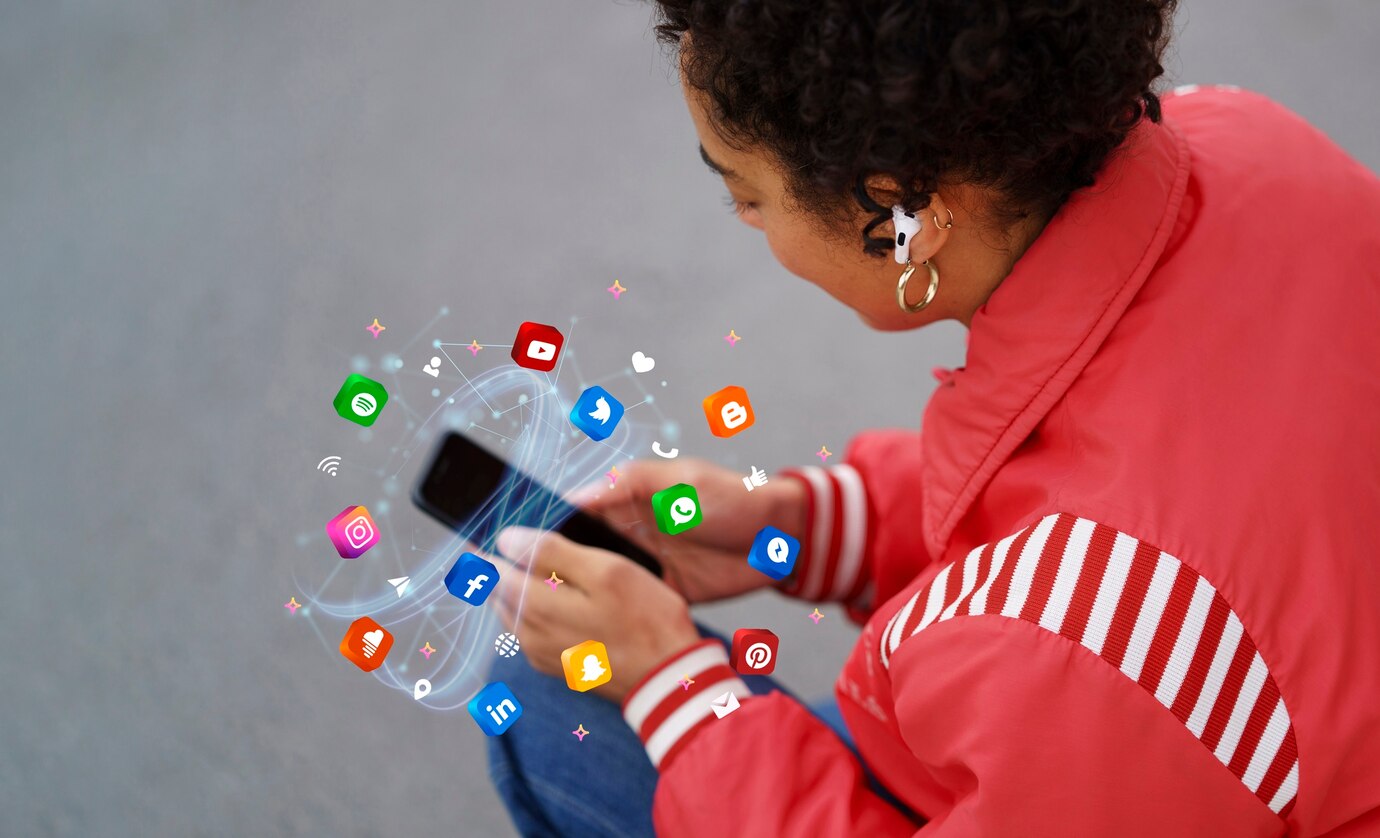
Here is another important tip.
Most social media accounts want their users to stay on their platforms. They do not encourage people to leave their platform for other platforms, hence, the occasional noise about algorithms.
If a user must leave their platform to follow anyone’s link, that redirection out of their website must be paid for.
However, there is one that allows you to direct visitors straight to your website organically.
That is Pinterest.
Pinterest is a mix of search engines and social media. You have to create an account that will help you gather followers and readers interested in your Pins.
Most bloggers recommend it as a favourite way to grow your blog.
For a starter or a beginner,
- Create a business account (not a personal account) on Pinterest.
- Use Canva to start creating Pins. Pins are usually images with legible text or videos with legible text.
- Publish them and add links straight to blog posts in your blog.
Note that, this also takes time to pick up.
- You will put in the effort to create and publish 5-25 Pins daily.
- Do not publish all at once.
- Schedule them to go live at intervals throughout the whole day.
- The Pinterest platform allows you to schedule Pin posts on it.
For a starter, I will recommend that you create an account for your blog on Pinterest and one more social media account until you can afford to pay a social media manager.
***
Now that you are done setting up social media accounts for your blog, let’s go to the next steps.
Step 16: How to Drive Traffic to Your Blog.
Step 17: Setting up Email Marketing for Your Blog.
Step 18: Start Your Backlinking Journey.
***
Happy blogging…




