One way I use to explain the concept of a blog theme is to think of it as an interior design for an empty house.
Unless you can write code for your blog from scratch, a blog theme gives your blog the finished look. It often comes with preinstalled colour, font, and style which you can customize to make your blog look different from other people using the same theme.
To install a blog theme;
- Go to the left bar of your admin and click on Appearance → Themes.
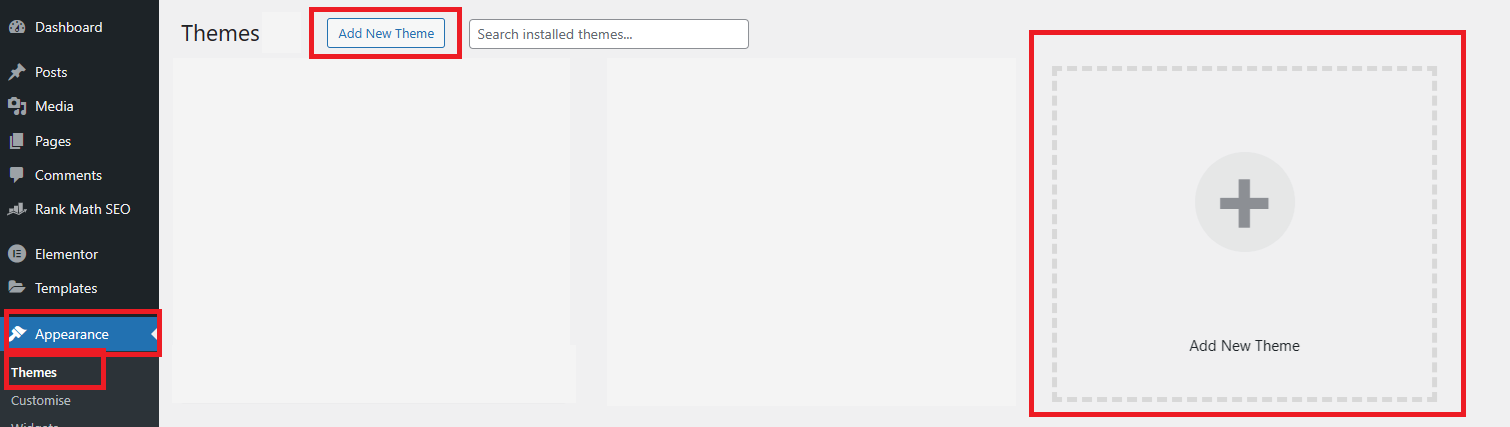
2. When it opens, delete all the themes preinstalled for you but leave one. To delete, click on the installed theme you wish to delete to open it, click on the “delete” button at the bottom.
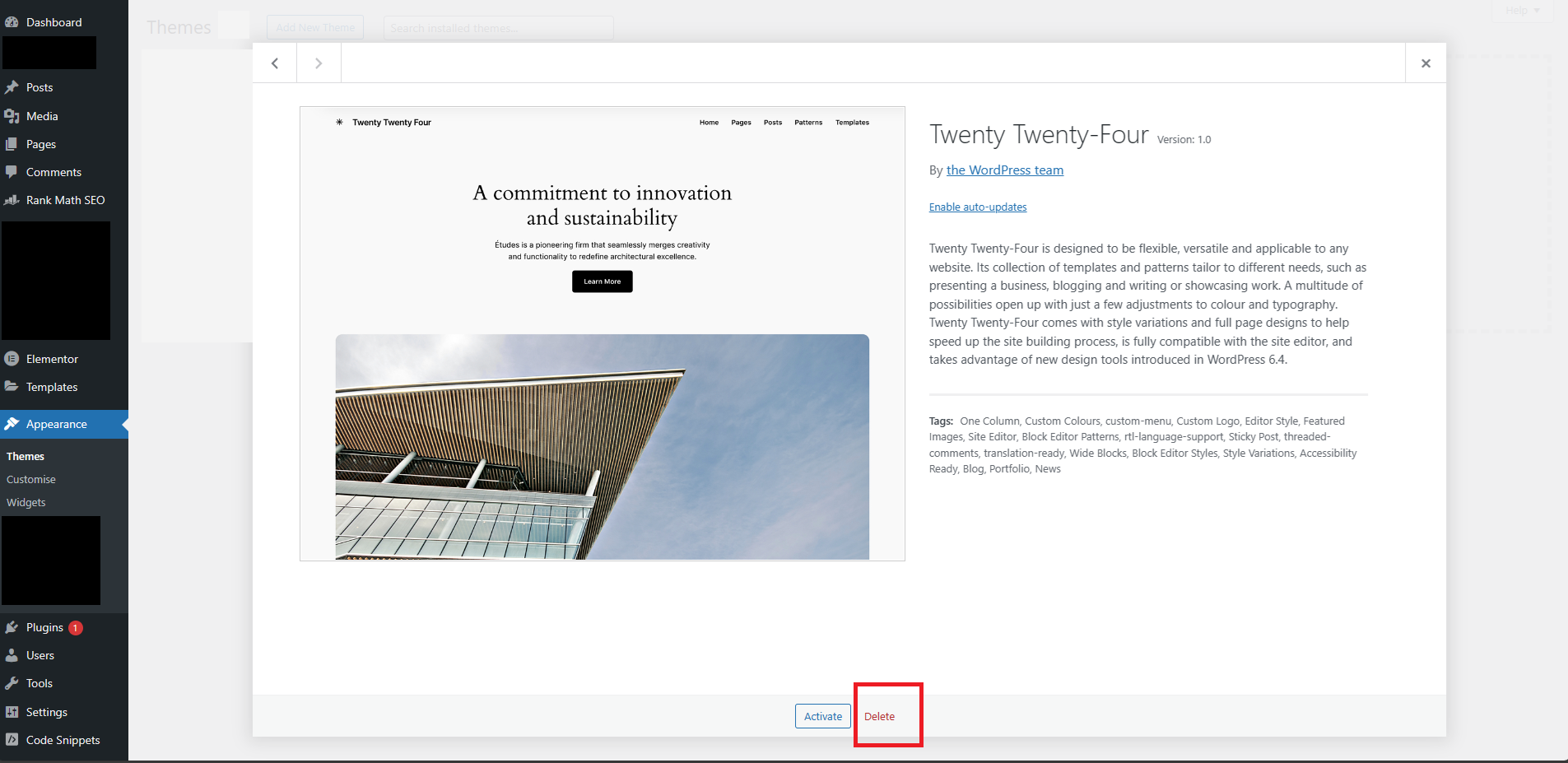
3. Click the “Add New Theme” to open the WordPress repository of free themes.
4. If you already have or bought a theme, click “Upload Theme“, to add it. The accepted theme format is a zip file. If you do not have any, click “Search themes” to find a particular theme you like, or go to the WordPress themes or here to buy. You can Preview to read up on the theme before installation.
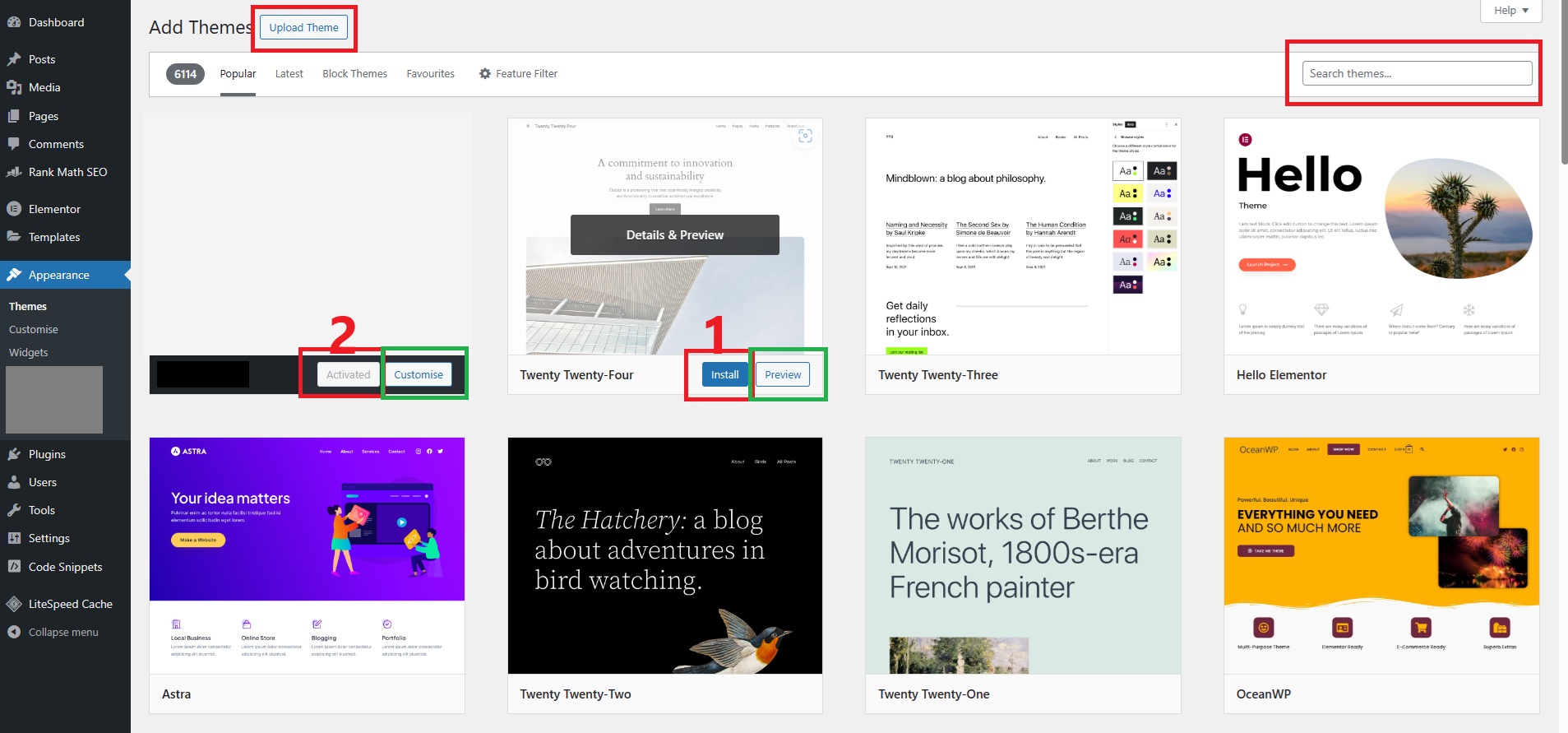
5. Click “Install” to install the desired theme to your blog.
6. Click “Activate” to make the theme go live. Do not install more than 2 themes on your blog. One should be activated and the other should be dormant.
7. Click “Customize” to edit the elements for that theme. Add your logos, favicon, and your desired colours, etc. When you are done with the customization, click “Publish” to save the settings you did. Click the “X” on the other side of the publish button to return back to the WordPress admin.
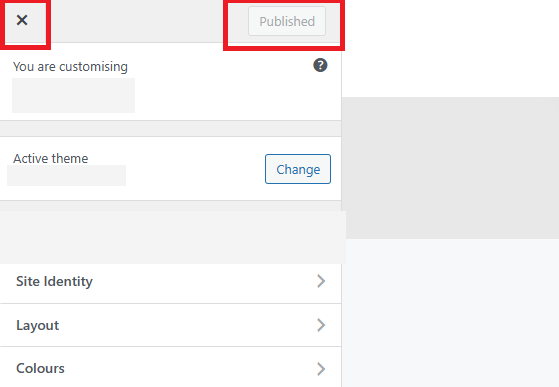
That’s it. You have successfully installed your desired theme on your blog.
***
Here are my favourite, recommended, free blog themes for a beginner.
1. Astra
2. Neve
3. GeneratePress
Please, conduct your research on any and preferred theme. The goal is to make your blog lightweight and easy to load for your readers and visitors.
***
Now that you have installed your blog theme, let’s go to the next steps.
Step 9: Add Relevant Plugins.
Step 10: Setting up Required Pages on Your WordPress Blog.
Step 11: Creating Your First Blog Post.
***
Happy blogging…





